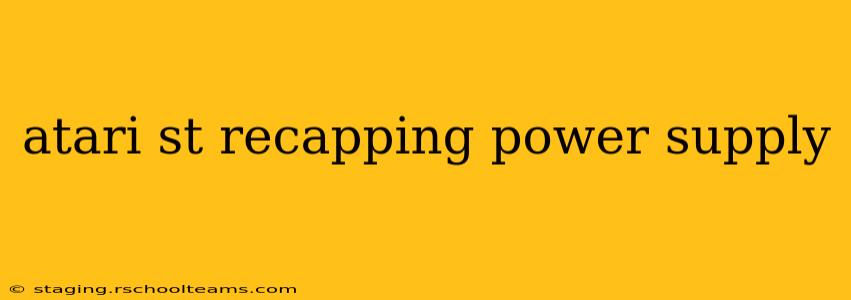The Atari ST, a groundbreaking computer of its time, is experiencing a resurgence in popularity among retro gaming enthusiasts. However, age has taken its toll on many machines, and a common problem is a failing power supply. This often manifests as erratic behavior, unexpected shutdowns, or complete failure to boot. The solution? Recapping the power supply! This guide will walk you through the process, answering common questions and providing crucial advice for a successful repair.
Why Recap Your Atari ST Power Supply?
Electrolytic capacitors, crucial components in the power supply, degrade over time. They lose their capacitance, leak electrolyte, and can even explode, leading to malfunctions and potential damage to other components within the Atari ST. Recapping involves replacing these aging capacitors with new ones, restoring the power supply to its original specifications and extending the life of your beloved machine. This preventative maintenance is often cheaper and easier than finding a replacement power supply.
What Tools and Parts Do I Need?
Before you begin, gather the necessary tools and components:
- New electrolytic capacitors: You'll need to identify the exact specifications (capacitance in µF and voltage rating in V) of the capacitors in your Atari ST's power supply. Consult a schematic or a detailed online guide specific to your Atari ST model (e.g., Atari 1040ST, Atari 520ST). You can find these specifications online through various retrocomputing communities. Purchase high-quality capacitors from a reputable supplier.
- Soldering iron: A temperature-controlled iron with a fine tip is ideal.
- Solder: Use rosin-core solder for electronics.
- Desoldering tool: This could be a desoldering pump, wick, or braid.
- Small screwdrivers: Phillips and possibly flathead, depending on your model.
- Multimeter: Useful for testing the capacitors after replacing them (optional, but recommended).
- Tweezers: For handling small components.
- Anti-static wrist strap: Essential to protect your components from static electricity.
How Do I Identify the Capacitors That Need Replacing?
Carefully inspect the capacitors on the power supply board. Look for:
- Bulging tops: A swollen or bulging top indicates a failing capacitor.
- Leaking electrolyte: A brownish residue around the capacitor is a clear sign of leakage.
- Visible damage: Any cracks or physical damage to the capacitor should warrant replacement.
What are the Different Types of Atari ST Power Supplies?
Several different power supplies were used in the Atari ST line. The exact process will vary slightly depending on your specific model and the power supply's design. Always consult a schematic specific to your model. Generic instructions won't suffice; be precise and careful.
How Difficult Is It to Recap an Atari ST Power Supply?
The difficulty depends on your soldering skills and experience. While it's manageable for beginners with some patience and practice, it's crucial to proceed carefully. A mistake could damage the board. If you are uncomfortable with soldering, consider seeking help from an experienced electronics enthusiast.
Can I Replace the Entire Power Supply Instead of Recapping?
Yes, you can find replacement power supplies online. However, these can be expensive and their quality can vary. Recapping is often a more cost-effective and reliable solution, ensuring the power supply meets the original specifications.
What Happens If I Don't Recap My Atari ST Power Supply?
Continuing to use a power supply with failing capacitors risks damage to other components in your Atari ST, leading to more costly repairs or even the complete failure of your machine. Preventative maintenance through recapping can save you significant time, money, and frustration in the long run.
Troubleshooting After Recapping
After recapping, carefully reassemble your Atari ST and test it. If it still doesn't work, double-check your soldering, ensure all capacitors are correctly oriented, and use your multimeter to verify the voltage outputs. There might be other issues in the power supply or the machine itself.
By following this guide and taking your time, you can successfully recap your Atari ST's power supply and breathe new life into this classic machine. Remember safety first, and always consult resources specific to your Atari ST model for detailed instructions and schematics. Happy retro gaming!