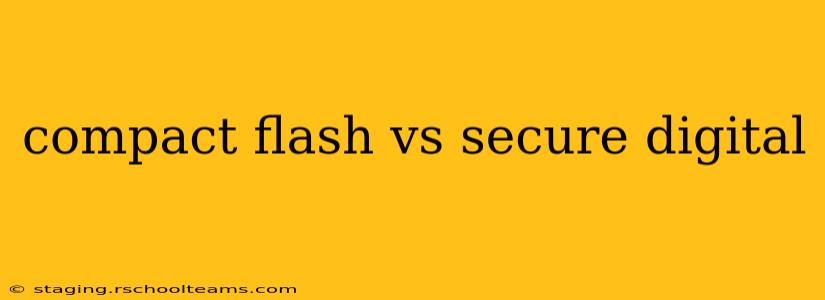Choosing the right memory card for your camera or other device can feel overwhelming, especially with so many options available. Two prominent contenders, CompactFlash (CF) and Secure Digital (SD), have battled for dominance for years. This comprehensive guide will delve into the strengths and weaknesses of each, helping you make an informed decision.
What is CompactFlash (CF)?
CompactFlash, often abbreviated as CF, is one of the oldest memory card formats still in use. Known for its robustness and speed, CF cards have traditionally been favored by professional photographers and videographers. They boast impressive transfer rates, particularly with the faster CFexpress standard. However, their larger size and higher cost compared to SD cards are significant drawbacks.
What is Secure Digital (SD)?
Secure Digital, or SD, cards are ubiquitous. Their smaller size, lower price point, and widespread compatibility across a vast array of devices have made them incredibly popular. From smartphones and tablets to digital cameras and camcorders, SD cards are the go-to choice for many users. The SD card family includes various formats offering different speeds and capacities, such as SDHC, SDXC, and UHS-I/II.
CompactFlash vs. Secure Digital: Key Differences
Here's a breakdown of the key differences between CF and SD cards:
| Feature | CompactFlash (CF) | Secure Digital (SD) |
|---|---|---|
| Size | Larger | Smaller |
| Cost | Generally more expensive | Generally less expensive |
| Durability | Typically more robust | More susceptible to physical damage |
| Speed | Can achieve very high speeds (especially CFexpress) | High speeds available, but generally slower than top-tier CF |
| Compatibility | Primarily used in professional cameras and some industrial applications | Extremely widespread compatibility across numerous devices |
| Form Factor | Type I and Type II (Type II is thicker) | Various sizes and form factors (SD, microSD, etc.) |
Which is Faster: CompactFlash or Secure Digital?
The speed of both CF and SD cards varies considerably depending on the specific card and its specifications. While high-end CF cards, especially those using the CFexpress standard, offer incredibly fast read and write speeds, the fastest SD cards are now catching up. For most users, the speed difference won't be a significant factor, but for professional photographers shooting high-resolution bursts or recording 4K/8K video, the speed advantage of CFexpress may be crucial.
Which is More Durable: CompactFlash or Secure Digital?
CompactFlash cards are generally considered more durable due to their robust build. Their larger size and protective casing offer better resistance to physical shock and bending. SD cards, being smaller and more delicate, are more susceptible to damage. However, SD cards now often come with protective features like waterproof or shockproof coatings.
What is the Best Memory Card for Me?
The "best" memory card depends entirely on your needs and budget.
-
Choose CompactFlash if: You're a professional photographer or videographer needing the absolute highest speed and durability; you're working in demanding conditions; and budget is less of a primary concern. CFexpress offers the ultimate in performance.
-
Choose Secure Digital if: You need a versatile and cost-effective solution; you need wide compatibility across multiple devices; size and weight are important considerations; and you don't need the very highest read/write speeds.
What are the different types of SD cards?
SD cards come in several varieties, each offering different capacities and speeds:
- SDSC (Secure Digital Card): The original standard, now largely obsolete.
- SDHC (Secure Digital High Capacity): Supports capacities up to 32GB.
- SDXC (Secure Digital Extended Capacity): Supports capacities from 64GB to 2TB and beyond.
- UHS-I (Ultra High Speed Bus, speed class I): Offers faster speeds than standard SD cards.
- UHS-II (Ultra High Speed Bus, speed class II): Even faster speeds than UHS-I.
Understanding these distinctions is vital to selecting the right SD card for your specific needs.
Ultimately, the best memory card for you is the one that best fits your specific workflow, budget, and equipment compatibility. Carefully consider the factors outlined above before making your purchase.