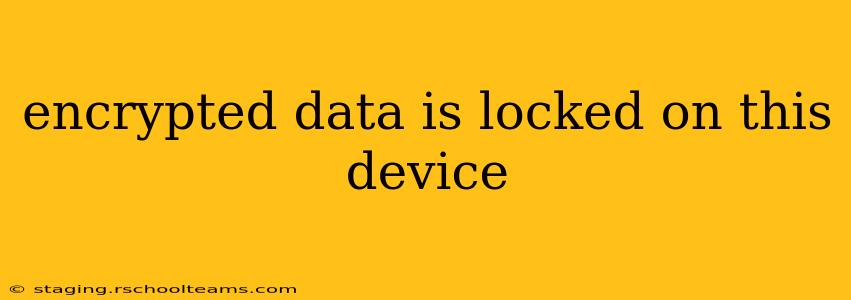Discovering that your data is encrypted and locked on your device can be alarming. This comprehensive guide explores the reasons behind data encryption, common scenarios where this occurs, and the steps you can take to regain access. We'll cover everything from password recovery to potential data loss scenarios, offering practical solutions and preventative measures.
Understanding Data Encryption
Data encryption is the process of converting readable data (plaintext) into an unreadable format (ciphertext). This protects sensitive information from unauthorized access. Encryption uses a cryptographic key – a secret code – to scramble and unscramble the data. Without the correct key, the encrypted data is essentially inaccessible.
Why is my data encrypted?
There are several reasons why your data might be locked:
- Accidental Encryption: You may have unknowingly activated a full-disk encryption feature or used third-party encryption software.
- Malware/Ransomware: Malicious software, particularly ransomware, is a common culprit. Ransomware encrypts your files and demands a ransom for the decryption key.
- Lost Password/Passcode: Forgetting your device's password, PIN, or biometric authentication method will lock you out of your encrypted data.
- Factory Reset: A factory reset often encrypts data before wiping the device, rendering it inaccessible.
- Corporate/Organizational Policies: In some corporate settings, devices are automatically encrypted for security purposes.
Troubleshooting Encrypted Data
Let's break down the troubleshooting steps based on the likely causes:
1. Forgotten Password/Passcode:
- Try Common Passwords: Begin by trying passwords you frequently use.
- Password Hints/Recovery: Many devices offer password hints or recovery options. Follow the on-screen prompts.
- Device-Specific Instructions: Refer to your device's manufacturer's website for instructions on password recovery or resetting. This is crucial, as procedures vary significantly across brands and operating systems (iOS, Android, Windows, macOS).
2. Ransomware Infection:
- Do NOT Pay the Ransom: Paying the ransom doesn't guarantee you'll get your data back. It also encourages further cybercriminal activity.
- Disconnect from the Network: Immediately disconnect your device from the internet and any external networks to prevent further spread.
- System Scan: Run a full system scan using reputable anti-malware software. Consider using a bootable anti-malware tool from a trusted source if the operating system is compromised.
- Data Recovery (Potential): In some cases, data recovery specialists may be able to recover files even after a ransomware attack. This depends heavily on the type of ransomware and how it encrypts the data.
3. Accidental Encryption/Factory Reset:
- Check Device Settings: Review your device's settings for encryption options. If you find it enabled accidentally, disable it and attempt to access your data.
- Recovery Mode (Potential): Some devices allow you to boot into recovery mode, where you may have options to restore from a backup or factory reset without further encryption. This process is highly device-specific.
4. Corporate Encryption:
If your device is encrypted due to company policy, contact your IT department or system administrator. They will have the necessary decryption keys or procedures.
Preventing Future Encryption Issues:
- Regular Backups: Back up your data regularly to a separate, secure location (cloud storage, external hard drive). This is the most critical preventative measure.
- Strong Passwords: Use strong, unique passwords for all your devices and accounts.
- Antivirus/Anti-malware Software: Keep your antivirus and anti-malware software up-to-date and active.
- Software Updates: Regularly update your operating system and applications to patch security vulnerabilities.
- Phishing Awareness: Be cautious of suspicious emails and websites that could lead to malware infections.
When to Seek Professional Help:
If you've exhausted all troubleshooting options and are still unable to access your encrypted data, consider contacting a data recovery specialist. They possess specialized tools and expertise to recover data in complex scenarios. However, remember that data recovery isn't always successful, and the cost can be significant.
This information is for guidance only. The specific steps required to unlock encrypted data depend heavily on the device, operating system, and the cause of the encryption. Always exercise caution and consult official support documentation whenever possible.