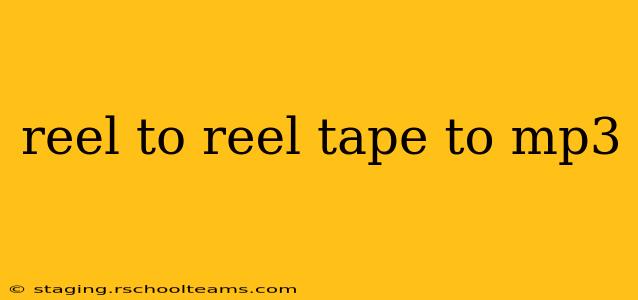The comforting whir of a reel-to-reel tape machine, the delicate hiss of the magnetic tape—for many, these sounds evoke nostalgia and treasured memories captured on audio. But the reality is, these precious recordings are vulnerable. Tape degrades over time, and the machines needed to play them are becoming increasingly rare. Converting your reel-to-reel tapes to MP3 is a crucial step in preserving your audio legacy for generations to come. This comprehensive guide will walk you through the process, addressing common questions and concerns.
What's the Best Way to Transfer Reel-to-Reel Tapes to MP3?
The optimal method for transferring reel-to-reel tapes to MP3 involves a multi-step process emphasizing quality and preservation. It's not a simple one-size-fits-all solution, and the best approach depends on your technical skills, budget, and the condition of your tapes.
1. Assess Your Equipment and Tapes: Before starting, carefully inspect your reel-to-reel tapes and machine. Note any signs of damage, such as sticky shed syndrome (where the magnetic oxide coating deteriorates and becomes sticky), or physical damage to the tape itself. If your tape player is in need of repair, it’s best to address this issue before beginning the transfer process to avoid further damage.
2. Choosing Your Conversion Method: You have several options:
-
Professional Conversion Services: This is often the most convenient and reliable method, especially for valuable or delicate tapes. Professionals possess specialized equipment and expertise to handle various tape formats and conditions. They can also clean and repair tapes if necessary.
-
DIY Conversion with a Dedicated Audio Interface: This option offers more control but requires a higher level of technical knowledge. You'll need a reel-to-reel player, a high-quality audio interface (a device that connects your tape player to your computer), and recording software. This setup allows for precise level adjustments and clean recordings.
-
DIY Conversion with a Cassette Deck and Adapter (Less Recommended): While possible with an adapter, this method is generally less ideal due to potential audio quality loss. The conversion process through an intermediary format introduces more opportunities for degradation.
3. The Conversion Process: Regardless of your chosen method, the basic steps remain similar:
- Prepare the Tape: Carefully clean the tape heads on your reel-to-reel machine and ensure the tape is properly loaded.
- Connect the Equipment: Connect your tape player to your audio interface or computer, ensuring proper signal routing.
- Record and Monitor: Start the recording process and carefully monitor audio levels to avoid clipping (distortion caused by excessively high signal levels).
- Post-Production: Once the transfer is complete, you can use audio editing software to clean up any noise, adjust levels, and convert the audio file to MP3 format.
How Much Does it Cost to Transfer Reel-to-Reel Tapes to MP3?
The cost varies significantly depending on the method you choose. Professional conversion services typically charge per tape, with prices ranging from a few dollars to several tens of dollars per reel, depending on the length of the tape and any required restoration work. DIY methods require an upfront investment in equipment, which can range from a few hundred to several thousand dollars, depending on the quality of the equipment you choose.
What is the Best Audio Interface for Reel-to-Reel to MP3 Conversion?
There’s no single "best" audio interface, as the ideal choice depends on your budget, technical proficiency, and specific needs. However, reputable brands like Focusrite, PreSonus, and Universal Audio offer a variety of high-quality audio interfaces suitable for this purpose. Look for interfaces with sufficient input channels (at least two) and high sample rates (at least 44.1kHz) for optimal audio quality.
How Do I Transfer My Reel-to-Reel Tapes to MP3 Without Losing Quality?
Minimizing quality loss during the conversion process requires careful attention to detail at each step. This includes:
- Using high-quality equipment: Invest in a well-maintained tape player and a good audio interface.
- Properly setting audio levels: Avoid clipping by keeping the recording levels within a safe range.
- Using a high sample rate and bit depth: Choose a sample rate of at least 44.1kHz and a bit depth of at least 16-bit during recording.
- Post-production editing: Utilize audio editing software to clean up any noise or imperfections in the recording.
Can I Convert Reel-to-Reel to MP3 Using Audacity?
Audacity, a free and open-source audio editor, can be used for post-production editing after your reel-to-reel tape has been transferred to a digital format (like WAV). However, Audacity itself cannot directly connect to and record from a reel-to-reel machine; you’ll need an audio interface for that initial capture process.
By following these guidelines and selecting the best method for your situation, you can successfully convert your precious reel-to-reel tapes to MP3, preserving your audio memories for years to come. Remember, patience and attention to detail are key to a successful transfer.